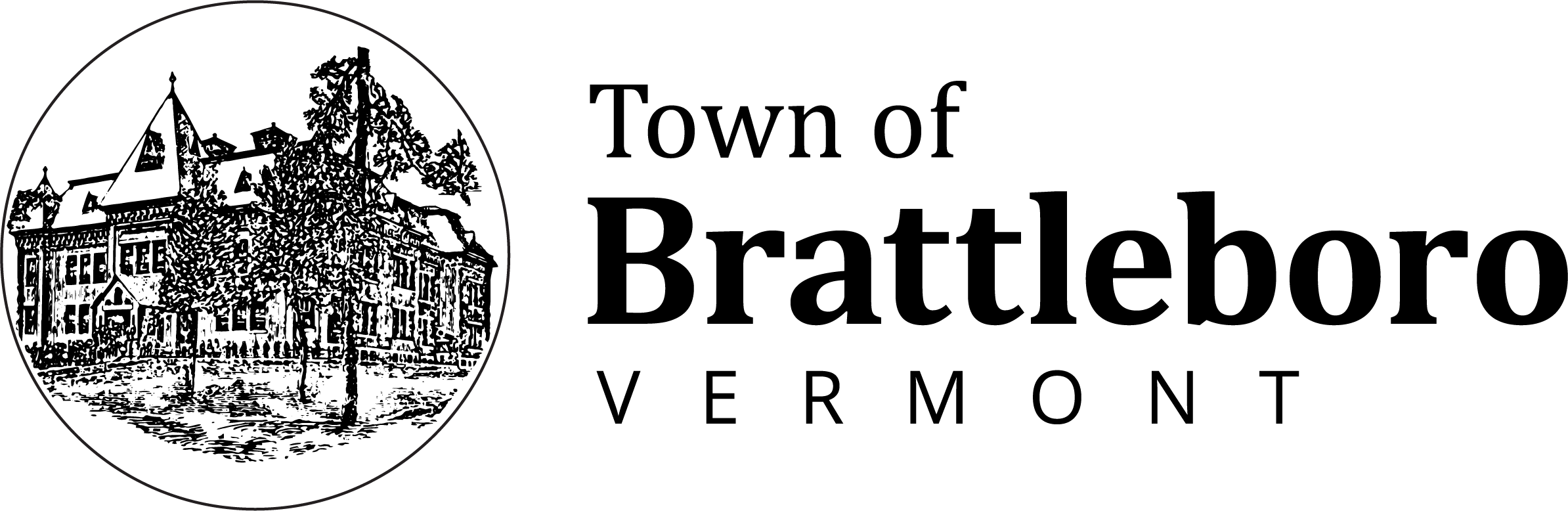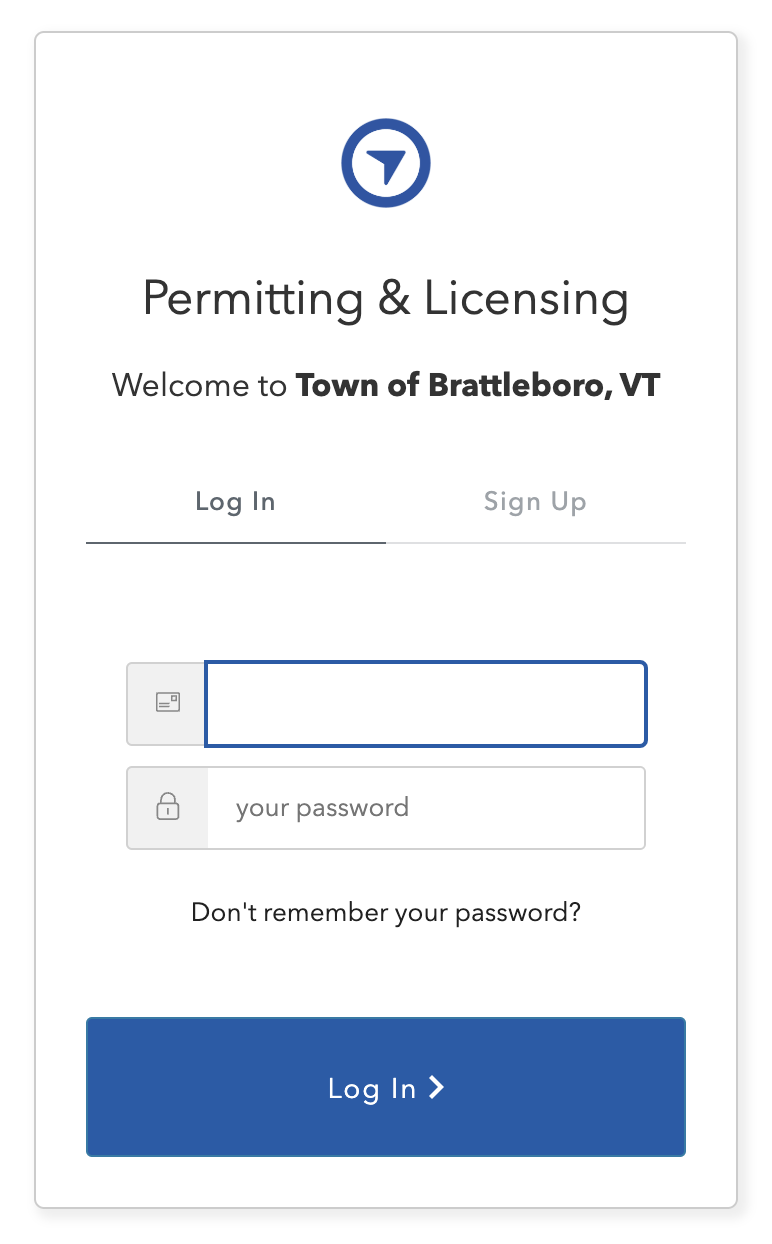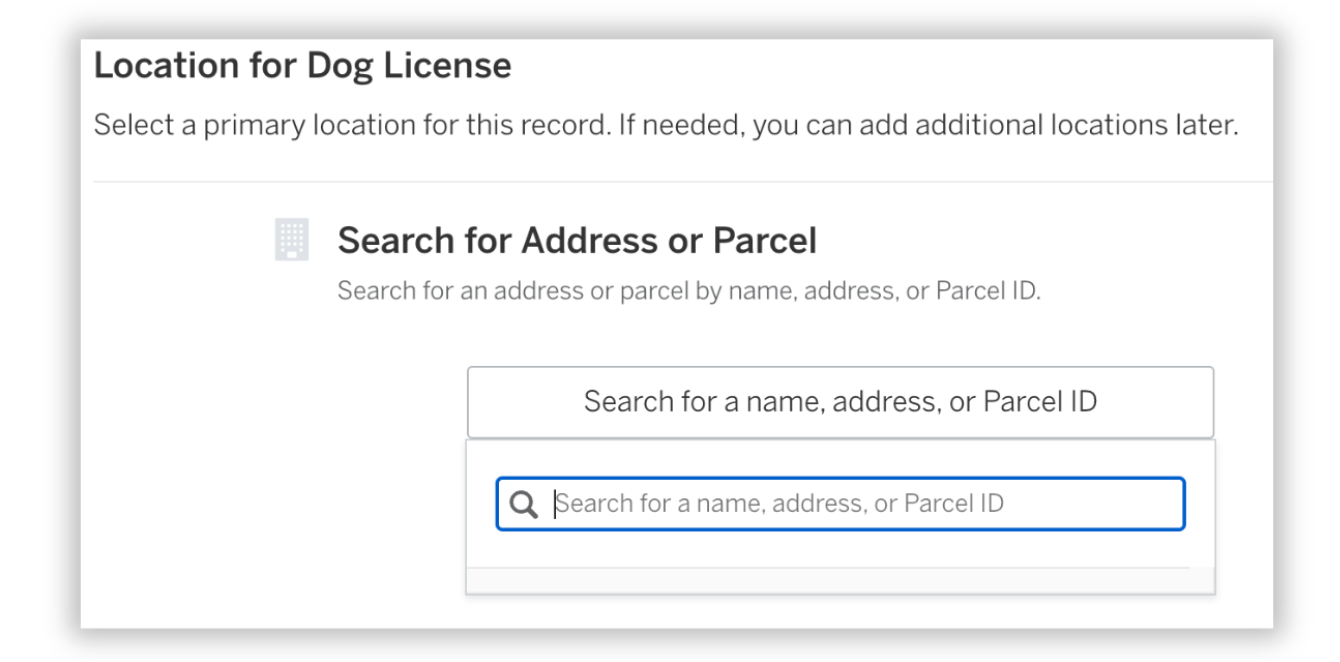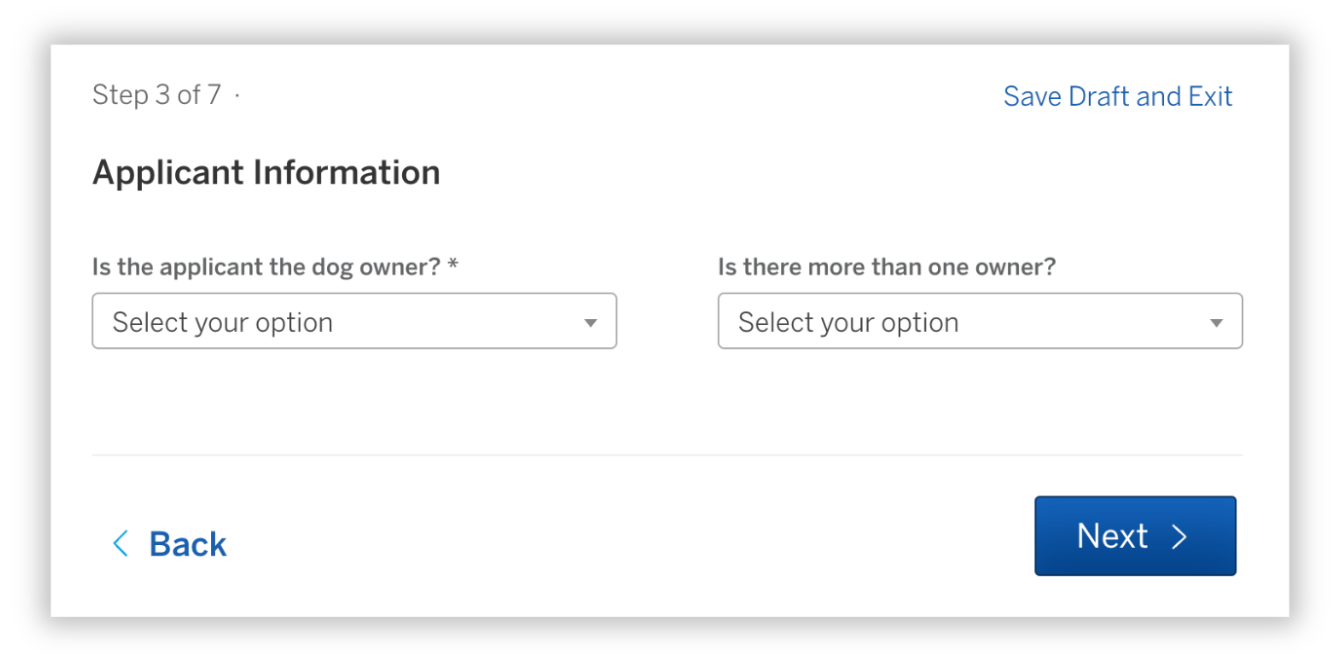-
Licenses and Permits
-
Business/Entertainment Licenses
-
Dog Licensing
-
Liquor & Tobacco Licensing
-
Street/Sidewalk Blocking Permit
Welcome to the Dog Licensing Portal
Why use a portal?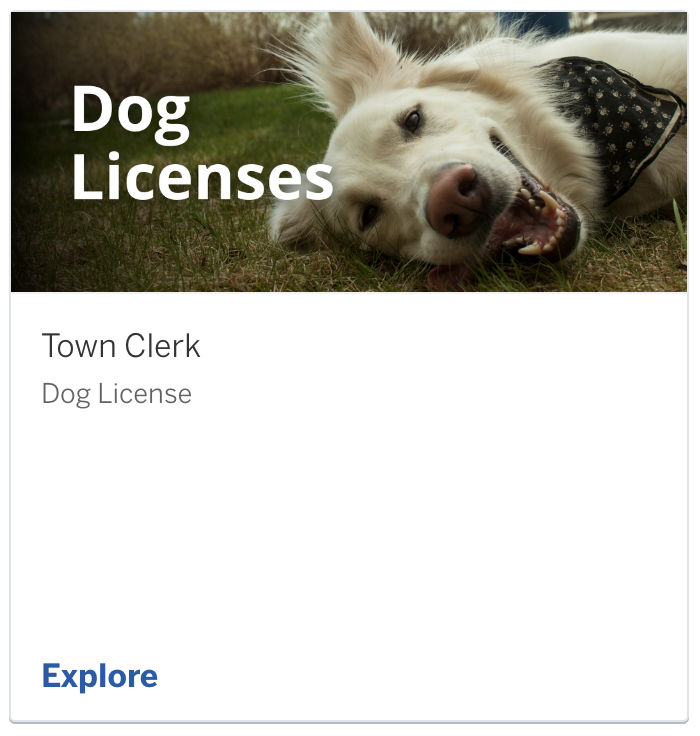
Sometimes mail can pile up and it’s easy to miss a renewal notice. We now offer an option that allows dog owners to license and renew from home, vacation, or anywhere. This will help reduce postage, late fees, and that familiar last minute rush.
Once a dog is added to a customer’s portal, the owner can control the information they add to their account, including a second owner, a second address, veterinarian forms, and an optional pet photo. The owner and animal information will be saved to your account for future renewals, making it easy to check rabies vaccine expiration dates and licensing status.
The portal allows users to contact our office with dog licensing questions, and make secure credit card payments for a transaction fee.
A few clicks will open the portal access page. To license a dog through the portal you will need an account. Accounts are free of charge, and you are in control of your own username and password. Your password is protected and never visible to our office.
Is the portal required?
No, the portal is not a requirement for dog licensing. We will accept dog license applications and renewals over the counter, through the drop box, and traditional mail. We will issue dog licenses via the portal and send physical dog tags in the mail. Using the portal is a fast way to stay updated on the status of your application. You will be notified by email in real time when we process and approve your application.
Multiple Town of Brattleboro departments will be using the portal to process their licenses, permits, and applications, so we encourage our dog owners to use the portal to become familiar with the system.
How to access the portal
Click here to Access the Portal
Step 1: Sign Up or Login
Enter in your basic information to open an account. Accounts are free of charge. Once you are logged in to your account, it will ask to confirm your contact information. Confirm that the information is correct and hit “Next”. This is the contact information our office will use if we need to reach you.
Step 2: Address
Use the Brattleboro address where the dog lives most of the time. There is space to add a secondary address in a later step.
Tip: If you are completing this form for someone else, use their information as the dog owner.
Start with the house number, then the street name. The address list will populate as you type. Select the correct address from the automated list.
A property detail page will open next.
Check that the street name and number are accurate. The other fields are not used for dog license applications, use the “Next” button to continue.
Step 3: Dog Owner Information
In this section you can add a second owner. If a dog spends time between two houses add both addresses by selecting “yes” under “Is there more than one owner?”
Tip: If you are filling in the form on behalf of someone else, select “no” from the dog owner dropdown menu.
Step 4: Kennel Dogs
Kennel dogs are kept in an enclosure and used for breeding purposes. If you do not keep 3 or more intact (not spayed or neutered) dogs, select “no” in step 4 and continue to step 5.
Step 5: Dog Information
This is an important step in licensing your pets. Add the name, age, breed, color, and approximate size of your dog by weight. To license more than 1 dog, repeat the “Enter Dog Information” step.
Service Animals: To qualify as a service animal, a dog needs signed documentation of training. There is a space to upload the documentation. In this section, you can add a second owner. If a dog spends time between two houses add both addresses by selecting “yes” under “Is there more than one owner?”
Tip: If you are filling in the form on behalf of someone else, select “no” from the dog owner dropdown menu.
Spay/Neuter: If a dog is spayed or neutered select “Yes” from the dropdown menu.
Tip: If the dog has been spayed/neutered since the last time you renewed your license with us, we may not have a record of it.
If you are licensing a dog with us for the first time, we will not have a record of spay/neuter. You can upload documentation of spay/neuter or check your rabies certificate for a mark that says “MN” (male neutered) or “FS” (female spayed). In this case, your rabies certificate also counts as proof of spay/neuter.
Rabies: Proof of rabies vaccination is required to license a dog. Rabies vaccines expire between 1 and 3 years after vaccination. Check with your veterinarian for a rabies certificate. If the rabies expiration date has passed, we cannot license your dog. Veterinarian documents can be uploaded to the portal by you, or your vet can email us at [email protected].
Step 6: Signature
Click the signature box and type the dog owner’s name. Click “sign” to continue.
Final Steps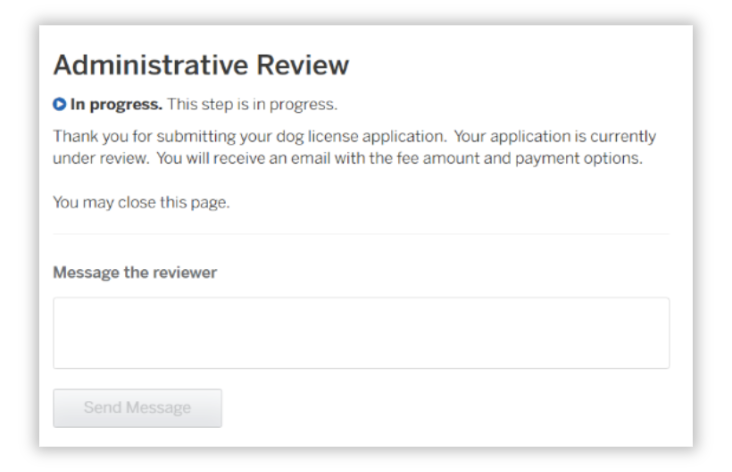
The license will be sent to our office for “Administrative Review”. Remember to check your email for confirmation and payment options. Dogs are not licensed without a completed payment. The fees for credit card payments are 3% + $1.00.
Third-party websites collect these processing fees, they are not paid to the Town of Brattleboro. To avoid credit card fees, we accept cash and check by mail or in the office 8:30 a.m. to 5 p.m., Monday through Friday.
If you have other questions about licensing a dog in Brattleboro, contact the Town Clerk's Office at 802-251-8157 or [email protected].